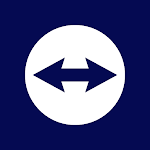Windows App
Microsoft Corporation
3.6
AD
Détails de la Version
| Pays de l'Éditeur | US |
| Date de Sortie dans le Pays | 2020-05-27 |
| Catégories | Business |
| Pays / Régions | US |
| Site Web du Développeur | Microsoft Corporation |
| URL de Support | Microsoft Corporation |
| Évaluation du Contenu | Everyone |
AD
Windows App securely connects you to all remote Windows experiences, including Azure Virtual Desktop, Windows 365, Microsoft Dev Box, Remote Desktop Services, and remote PCs.
You can use Windows App on all supported Android devices running Android 11 and above: including tablets, smartphones, VR headsets and Chromebooks that support apps from the Play Store. Learn more about features and upcoming releases at aka.ms/WindowsApp
Évaluation Moyenne
25.60K+
Répartition des Évaluations
Avis Sélectionnés
Par Jin Kim
2025-05-29
Version 11.0.0.17
performance_and_bugsfeature_requestsmonetizationupdates_and_maintenanceIt's fine. Still a bit clunky but largely does what the old RD client version did. Biggest issue now was a problem from before, mouse cursor color is stupid. Like REALLY guys, I need to tell you that having the same color cursor as the damn background of so many windows is a REALLY STUPID idea? Do you not use your own app? Also lack of ability to adjust window shifting when zoomed in and using the cursor. At this point you should just pay me big bucks to tell you how to design software.
Par Alexander Abney
2025-06-17
Version 11.0.0.26
performance_and_bugslogincomparative_feedbackThe latest update has fixed a few issues; shortcuts to specific computers are back, and it no longer constantly prompts for access to Bluetooth peripherals. It still has issues though, as it doesn't properly pass my credentials for the gateway to the desktop like it does on the desktop application, so I have to log in twice. The old Remote Desktop app handled all of this better than this app. Not sure why I was forced to move to a worse app with less features.
Par Michael C
2025-06-15
Version 11.0.0.26
servicedesignWorks surprisingly well. I see a lot of negative reviews on here, not sure why. My experience has been very positive. Specifying the IP address is easy, just put it in the pc name field. I didn't even bother with the wizard, anyone using this app probably doesn't need it anyway. I also like how it saves my connection info so I can remote into my hyper-v host server easily, as well as my fail over. Connection, in my environment, is about the same as the RD app. I don't like UI change but 🤷
Captures d'Écran
AD
AD