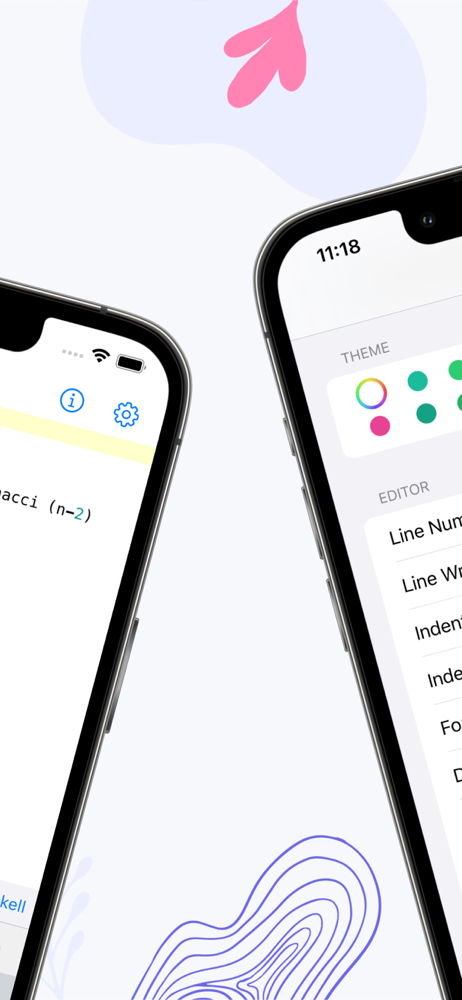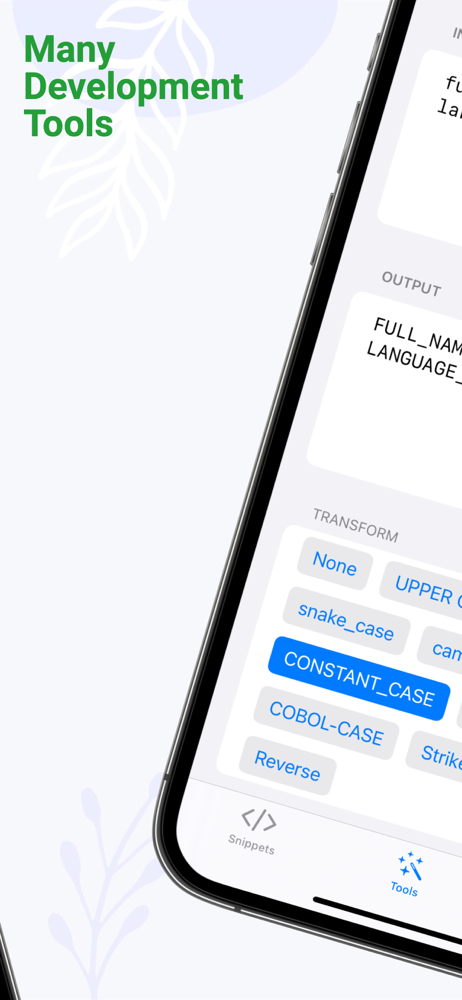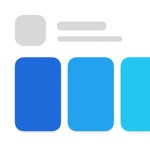Snippet Dev Tools - Codelime
Khuong Pham
0.0
Release Details
| Publisher Country | KR |
| Country Release Date | 2022-07-10 |
| Categories | Utilities, Developer Tools |
| Country / Regions | KR |
| Developer Website | Khuong Pham |
| Support URL | Khuong Pham |
| Content Rating | 4+ |
Codelime is a native cross platform snippet manager with many dev tools for iOS development. It is universal that works across Mac, iPhone and iPad.
- Native first. Codelime is built with native Swift code for true platform experience.
- Privacy focused. It works offline, your data remains on your machine and all logic is done offline.
- Data is saved locally and synced via your iCloud
- Ongoing list of dev tools
Code snippet editing
- Battle tested editor with over 110+ languages supported and 20 themes for light and dark mode
- Advanced settings to adjust font size, line numbers, themes and wrapping
- Name and add note to a snippet
- Splendid syntax highlighting
- Organize snippets into folders and tags
- Customize tags with name and colors
- Customize folders with name and default language
- Create nested folders
- Support GitHub markdown and preview markdown
- Share snippet
- Get summary about number of lines, characters, words in a snippet
- Backup all snippets any time
- Enable iCloud sync to sync snippets across devices Mac, iPhone and iPad
- Quickly search snippets by name, tag and content
- Status menu bar mode. You can create and save snippet on the go conveniently in the menu bar.
Dev tools
- Ongoing list of 7+ dev tools with focus on iOS development
- Encode and decode for base64
- Hash with many popular hash functions
- Encode and decode URL
- Generate asset catalog AppIcon set
- Generate model from JSON
- Transform text into many cases
- Convert number to different number bases
For more information, visit https://indiegoodies.com/codelime
Terms of use https://indiegoodies.com/codelime/terms
Average Rating
0
Rating Breakdown
Featured Reviews
Screenshots