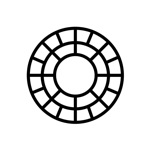Canva: AI Photo & Video Editor
Canva
4.9
AD
Release Details
AD
Canva is your easy to use photo editor and video editor in one graphic design app! Create stunning social media posts, videos, cards, flyers, photo collages & more.
No design experience or expertise? No problem! From photo editor to collage maker, to logo maker – we made Canva really simple & easy for everyone.
STUNNING TEMPLATES
• Start inspired with thousands of customizable templates
• Playful Facebook posts, Insta layouts, Instagram post maker, IG Story, & mood boards
• Professionally-designed invitations, flyers, gift certificates, etc. to boost your business or event
• Showcase your product with our logo maker
• Visualize data with sleek presentation templates and slideshow maker
AI VIDEO EDITOR – create videos in seconds
• Produce professional videos in the video editor with 5GB of cloud storage and real time collaboration.
• Create realistic videos with a prompt, powered by Veo 3.
• Crop, resize, and flip videos & images in the video editor.
• Easy video editing: Make images move with one-tap animations & page transitions in the video maker.
• Apply effects like slow motion and reverse playback, add subtitles to a video collage, or a new background to your green screen video.
• Magically sync edits to music with Beat Sync, for quick video editing
• Automatically translate captions to over 100 languages
• Add your favorite music tracks via Popular music* (regional restrictions apply)
PHOTO EDITOR – No ads, no watermarks
• Effortless picture apps to crop, flip, & edit photos
• Adjust brightness, contrast, saturation, tint, blur, etc.
• Auto Focus for background blur & sharpen photos
• Apply your style with aesthetic filters & effects (Retro, Pixelate, Liquify, etc.)
• Fun photo grid & photo collage maker
SOCIAL MEDIA – hit it big with on-trend content
• Discover thousands of templates for Instagram, TikTok, Facebook, Twitter, YouTube, Snapchat, LinkedIn etc.
• Queue your planned posts on Instagram with Scheduler
• Play with our photo editor for thumb-stopping Instagram layouts
• Easy collage maker to create photo grids, collages
EXTENSIVE STOCK LIBRARY – over 2M+ assets for you
• Complete package: all the elements you need are here
• 2M+ royalty-free images
• Thousands of watermark-free stock videos
• 25K+ pre-licensed audio & music tracks
SMART MOCKUPS – see your designs on a shirt, poster and more
• Look professional by visualizing your designs on products phones, laptops, posters & more
• Order printed flyers, mugs, and gifts or business
REAL-TIME COLLABORATION – with anyone across any device
• Edit team projects & presentations anytime, anywhere
• Start a design on mobile & finish on your desktop seamlessly
• Work with your team in real-time, leave comments & apply changes
CANVA PRO
• Bring your vision to life with premium templates, images, videos & graphics
• Save time with tools like Background Remover, Magic Resize, and Content Planner
• Design and grow an authentic brand with Brand
• Create faster, together, with Canva for Teams
DESIGN FOR EVERYONE
• Personal - Layout designs for creative & professional pursuits like Instagram templates, resume, photo collages.
• Entrepreneurs - Grow your business with our logo creator, video editor, poster maker, etc.
• Students & Teachers - Engage with beautiful presentations and worksheets
• Social Media Managers & Content Creators - Use the photo editor and collage maker for consistent
visuals.
*Your monthly subscription automatically renews unless auto-renew is turned off at least 24 hours before the end of the current period. The Payment will be charged to your iTunes Account at confirmation of purchase. You can manage app subscriptions in your iTunes Account settings. Any unused portion of a trial period, if offered, will be forfeited when you purchase a paid subscription. No lock-in contract.
https://about.canva.com/terms-of-use
https://about.canva.com/privacy-policy
Got questions or comments? Get in touch http://canva.me/ios
Average Rating
3.01M+
Rating Breakdown
Featured Reviews
By Read my reviews!!!
2025-10-13
Version 4.180.0
monetizationpricingcomparative_feedbackSo Canva, yes it is a fun editor thing even if you’re a kid and you just want to edit stuff and make cute fun videos yes get it but one thing about Canva. Yes, half of the time it cost money for these cool effects. I hate that, but you know you can’t make an app do anything, but the thing is it would be really neat if one app could actually you know keep it real and keep it nice by letting us have some free effects one day maybe one day they will update it to make it free for some of the effects. I don’t know, but I hope you do Canva but yes, this is amazing app on other hand yes but yes, it can cost some money and it will ask you to pay a subscription no, you do not have to. You don’t have to take the trial either but if you do then you get all these cool effects sadly, I’m not a person who does that because I don’t wanna waste money on an app, but it probably might delete if one day it just cost too much money but yes Canva I really want you to fix that. That would be really nice. I also had a review for Toca Boca I don’t know if they accepted it yet but I hope you accept this request AnyWho that’s all about Canva a fun editor thing even if you’re a sibling and you just have fun little videos and you wanna edit them of course get Canva or CapCut. Either or they are equally good and Canva if you wanna beat CapCut level then you gotta work hard and make stuff a little bit more free because CapCut already got that down XOXO read my reviews!!!
By Small world queen
2025-07-31
Version 4.169.0
servicecontentmonetizationCanva is my go to app for any projects I’m working on. (Except videos, those don’t make much sense on Canva in my opinion) I think it’s best purpose is for flyers. You can really have however much freedom you want: you could get a guided template, or just start from scratch with anything on it, really. I enjoy making book covers, websites, presentations, flyers, and invitations. Also, the tools are very easy to use but yet it feels like you have unlimited possibilities. Like, I. E, you making an invitation and you think: “what if I add pink balloons and sparkles in the background, and make all the text smaller,” then you could find an easy way to do that. Also, though I don’t have a very active social media presence being 11, there’s lots of things you could do on there for that kind of stuff like designing an instagram post picture. Speaking of, it’s also a great (free) photo editor. Doesn’t necessarily have photo shop abilities, but is still good. The only con is that about a quarter of Canva’s better stuff is only available for people who have bought “Canva pro” but I honestly don’t think it’s a necessary purchase considering the amount of things you could do without it. Canva is a wonderful app for anything. It has much more than you could imagine. It’s huge. It’s wonderful.
By ScubyPlays
2022-11-02
Version 4.37.0
sound_and_musicperformance_and_bugsfeature_requestsoffline_functionalitymonetizationI love canva to create my own wallpapers, create simple animations, and design sophisticated school projects. I created an invitation for a birthday party on canva also and it came out so well. I have two problems with this app. There aren’t as many options for images to add if you don’t have canva pro. The pro images and free images are mixed together so you have to scroll down to find one that you like that isn’t something you have to pay for. They have a section for only pro images, but you have to scroll forever to find a good free image. They tend to put the bad free images at the top so I’ll be more likely to buy pro I guess? It’s annoying though. Understandable however, as they are trying to make money. I just wish there was an option to only search for free images. It might make the app less money but it would save me time and effort. Another big thing is video editing. I got this app for video editing, and don’t. It’s trash for video editing. It’s super pixelated and there’s lag. Soemtimes it does weird things like not matching up audio and video and I’ll have to restart the app for it to act normally. It’s so annoying having to constantly restart the app. It crashes all the time too. Canva just can’t handle big attachments like that. I know other reviewers were complaining about the lagging and crashing problem as well, and it needs to be fixed overall in canva, but especially in the video editing section.
Screenshots








AD
AD