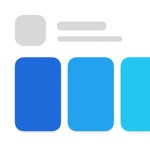Picasso App Screenshot Studio
ASO Ventures LLC
4.6
AD
Versionsdetails
| Herausgeberland | DE |
| Veröffentlichungsdatum im Land | 2023-12-24 |
| Kategorien | Graphics & Design, Developer Tools |
| Länder / Regionen | DE |
| Entwickler-Website | ASO Ventures LLC |
| Support-URL | ASO Ventures LLC |
| Inhaltsbewertung | 4+ |
AD
Take the headache out of generating app screenshots!
60% of users decide whether to download your app based on the screenshots. With Picasso, you can showcase your app to its fullest and increase your conversion rate. Available for iPhone, iPad, and Mac, Picasso offers everything you need to make your app stand out!
Simple Interface
Picasso has been optimized for Apple’s platforms, taking advantage of everything your device has to offer. And with iCloud, you can edit a document on one device, and seamlessly pick it up on another.
Device Framing
Support for over framing 40 devices, including iPhones, iPads, Macs, and Apple Watches. Screenshots are automatically wrapped in the appropriate device frame down to the last pixel. You won’t find a better app to frame your screenshots.
Drag-and-Drop Editor
Full drag and drop support helps streamline the editing process.
Templates
Choose from several templates to hit the ground running! No design skills needed.
Easy Export
Picasso makes exporting easy by giving you a preview of your screenshots, as well as automatic naming and ordering, making it a cinch to upload to the App Store.
Accurate Previews
See exactly how your screenshots will appear in the App Store, cutting out unnecessary iteration and toil.
Power Features
Keyboard shortcuts make navigating the app fast.
– Picasso Pro Features (In-App Purchase required) –
Upload Directly to App Store Connect
Once an app is linked with an App Store Connect API Key, you can upload your screenshots directly to App Store Connect.
Localization Support
Simply drag an .xcstrings file into Picasso to localize your screenshots for any language!
Add Images to Screenshots
The ability to add any image to a screenshot.
Gradients and Blurs
Use captivating gradients and blurs to style your screenshots.
Span Items across Screenshots
Span items across multiple screenshots, and Picasso will make sure the spacing is correct.
Terms of Service: https://getpicasso.com/terms
Privacy Policy: https://getpicasso.com/privacy
Durchschnittsbewertung
7
Bewertungshäufigkeit
Ausgewählte Bewertungen
Von Timo Eichelmann
2024-02-13
Version
Making Screenshots for all sorts of devices can be nerve racking but with Picasso it’s easier than ever. Highly recommend trying it out!🤩
Von evilme
2025-06-27
Version 3.1
performance_and_bugsdesignfeature_requestsPicasso has a lot of promising ideas. BUT it’s buggy and has made some questionable design choices. As of now I can’t even save what I worked on, because when I open the app it crashes. That’s a dealbreaker. There are also some small issues like naming layers “screenshots” and only being able to adjust segments individually but not next to each other so that one could align titles for example. The button for generating AI titles is as functional as the elevator button for closing the door… no effect.
Von ajarian
2025-07-16
Version 3.1
performance_and_bugsdesignThe idea behind the app is solid, but the execution feels very rough. I get that the App Store Connect API is tricky, but the app really should’ve been tested more thoroughly before release. There are way too many bugs when trying to upload screenshots to App Store Page experiments. The screenshot editing tools are extremely limited and underdeveloped, and overall the UI has quite a few questionable design choices. Hope the developers keep improving it — there’s definitely potential here.
Screenshots









AD
AD